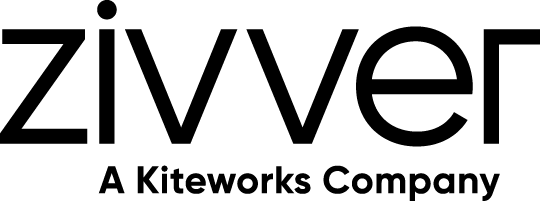I am a Zivver admin
Configure and manage Zivver
Troubleshoot missing Chrome extension
Occasionally, the Chrome extension does not appear in your browser after it has been deployed. This article describes several checks to help identify the cause and resolve the issue.
Cause 1: browser profile
If the Zivver Chrome extension is rolled out centrally by your Google Workspace administrator, ensure that you are using Google Chrome with the browser profile the extension was deployed to. You can check this by clicking the icon to the left of the three vertical dots more_vert at the top right of your browser:
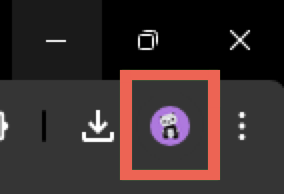
This should display the email address that belongs to the Google Workspace organization the extension was deployed to.
Cause 2: browser not managed by Google Workspace
It may be the case that the Zivver Chrome extension is deployed correctly, but that Google Workspace is not managing your browser and therefore cannot install the extension. To verify this, visit chrome://settings/. At the top of this page, you should see the text: “Your profile is managed by organization.com”.
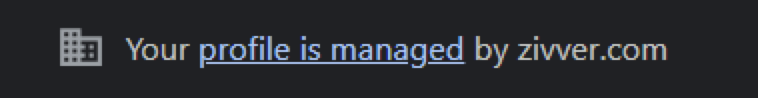
If you do not see this message, and you are logged in with your work email address that should be managed by your organization’s Google Workspace environment, please contact your Google Workspace administrator. They will need to turn on browser management according to these instructions.
Cause unknown
Other factors may prevent your Zivver extension from becoming visible through central deployment in Google Workspace. If you have tried the two solutions described above but still do not see the Zivver Chrome extension, you can install it manually from the Chrome Web Store. Please ensure that you have a Zivver account before installing the extension, otherwise you will encounter login issues.