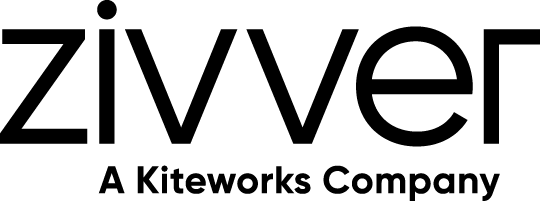I am a Zivver admin
Configure and manage Zivver
Microsoft Power Automate
Introduction
With Zivver, it is possible to secure messages sent using Microsoft Power Automate. Emails sent by Microsoft Power Automate are processed through Exchange Online. Therefore, messages can be routed to the Zivver SMTP server based on predefined conditions. If your organization uses Exchange Online Mail Flow Rules for Zivver under specific conditions, such as with the Zivver Encryption Gateway or Zivver DLP Gateway, Power Automate mail flows can also leverage these rules.
Secure messages sent with Microsoft Power Automate
There are two options for securing messages sent with Microsoft Power Automate:
- Power Automate emails must always be secured.
- Send emails to Zivver where the Zivver backend classifies the content and determines, based on the customer’s policy on the Zivver platform, whether the message should be secured.
If your organization uses the Zivver DLP Gateway, emails sent from Power Automate will already use option 2. If the automated flow should always be secured, option 1 can be implemented as well. In the next chapter, you can read how to set this up in Exchange Online.
Identifying Power Automate emails in Exchange
It is important to determine how emails from Power Automate are identified in Exchange Online so that they can be redirected to Zivver with the correct instructions. This can, for example, be based on the sender address or by using a specific Power Automate header: x-ms-mail-application: Microsoft Power Automate. You may also choose other methods.
Each option has its pros and cons, and the best choice depends on the specific use case and requirements. Both Exchange Online and Zivver offer flexible possibilities for handling such flows effectively.
Once you have determined how to identify messages from Microsoft Power Automate, you can use the Zivver Encryption Gateway manual to configure Exchange Online to route these messages to Zivver.
Please contact your customer success manager or support@zivver.com if you need assistance setting up automated email flows with Microsoft Power Automate and Zivver.