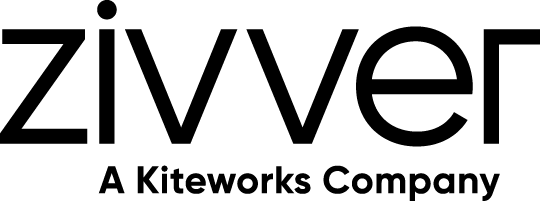I am a Zivver admin
Configure and manage Zivver
Download and install Zivver Office Plugin
To use the Zivver Office Plugin, you need to download and install it on your computer. There are two installation methods available:
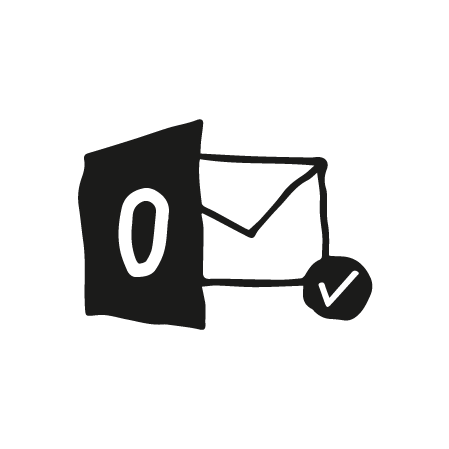
Automatically updating software installation
Suitable for small organizations. It will prompt you to install any updates when they are available.
This means you don't have to worry about manually updating the software.
>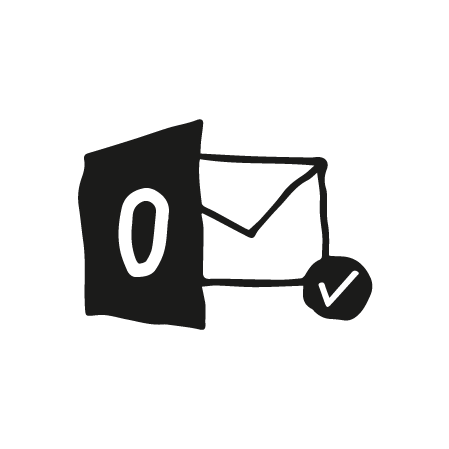
Manually updating software installation
Used by larger organizations with managed IT services. It does not automatically update the software. Instead, system administratores need to update it manually.
>