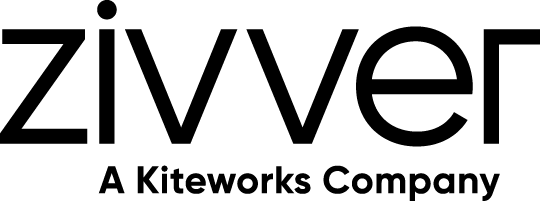I am a Zivver admin
Configure and manage Zivver
Clean up registry Office Plugin installation
Introduction
How to clean up the Zivver Office Plugin installation in the registry?
This can be necessary if earlier installations were unsuccessful. Previous installations can leave registry values that hinder a new installation. The registry values are not always deleted when you uninstall the Plugin. If this does not happen, it is necessary to manually delete all references to the Plugin.
Cleaning up the workstation is necessary only once. You can install updates to the Office Plugin in the future without cleanup.
Delete current Office Plugin version
Delete the plugin for all users on this workstation. The advice is to uninstall with administrator rights via the Windows Control Panel.
- Open the Control panel.
- Go to Programs.
- Select Programs and Features.
- In the list of programs, select the Zivver Office Plugin.
- Select the Uninstall option.
The plugin is now uninstalled.
Clean up registry values
Deleting or modifying the registry can cause serious problems that may require you to reinstall your operating system. Proceed at your own risk. It is recommended to back up the registry before making any changes.
This procedure describes the steps in RegScanner. You can download RegScanner here.
- Open RegScanner with administrator rights.
- Search the registry for the term
Officeplugin. - Delete all results that contain Zivver or Officeplugin in their name.
The registry no longer contains any remaining plugin values. - Reinstall the Office Plugin.
You can use the latest Zivver Office Plugin installer.