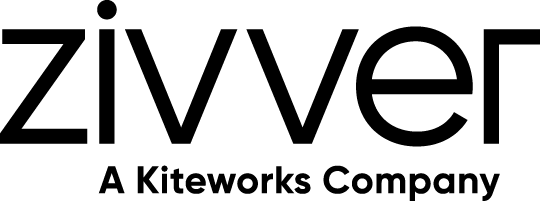I am a Zivver admin
Configure and manage Zivver
Exempt domains from scanning during sending
title: Exempt domains from scanning during sending
Zivver protects your emails by scanning for sensitive information during sending to safeguard your organization’s security policy. For internal domains or other domains where this additional step is not necessary, you can set up Exempted Domains. This ensures optimal performance without compromising on security.
How to set it up
- Go to OWA Settings in the Zivver admin panel. This is a hidden page.
- Add a list of domains you want to exempt from scanning. Make sure you put every domain on a new line.
- Click the button.
After saving this setting, it will immediately be applied to all your users.
Which domains can be added?
You can add the following types of domain entries to the list:
- Regular domains (e.g. organization.com) will exempt all email addresses ending with that domain.
- Wildcard domains (e.g. *.domain.com) will exempt all email addresses ending with subdomains within that domain.
What will users see?
When exempted domains are configured, Zivver will prevent emails to specific domains from being scanned during sending. If all recipients’ addresses belong to exempted domains, the Zivver Outlook Web Access add-in will not scan the email.
Disabling exempted domains
You can remove domains from the list to disable the exemption for those domains. If you want to disable the feature entirely, you can empty the entire list.