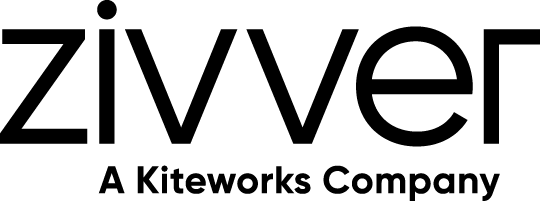I am a Zivver admin
Configure and manage Zivver
Increase the maximum message size for sent messages
End users can send large attachments that your mail server or Secure Email Gateway (SEG) can process if you increase the message size limit in Microsoft Exchange.
If your organization uses a different mail server than Microsoft Exchange or a SEG, refer to the documentation of that specific mail server or SEG.
Microsoft Exchange Online
The default message size limit in Microsoft Exchange Online is 25 MB. You can increase this limit up to 150 MB. This means that the message and its attachments together cannot exceed 150 MB. If a user adds an attachment that exceeds this limit, Outlook displays a warning.
Follow these steps to increase the message size limit in Microsoft Exchange Online:
- Go to the Exchange Admin Center.
- Click Recipients in the menu on the left.
- Click Mailboxes.
- Click Mailflow setting.
- Click Message size restriction.
- Increase the current value shown for Sent messages maximum size(KB).
- Click .
The maximum message size is now increased.