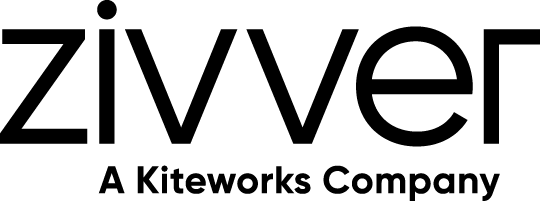I am a Zivver admin
Configure and manage Zivver
Requirements for OWA Assisted Mail Submission
To implement Zivver OWA Assisted Mail Submission (OWA-AMS), your organization must meet these requirements:
- Zivver Outlook Web Access add-in v5 or newer is installed.
- OWA-AMS is enabled for your organization.
- You use one of the following mail servers or Secure Email Gateways (SEG):
- Microsoft Exchange Online as part of Office 365.
- A SEG that can:
- Filter outbound messages based on a custom mail header.
- Submit messages to a custom smart host.
- Any other mail server that can:
- Filter outbound messages based on a custom mail header.
- Submit messages to a custom smart host.
Use the latest version of the Zivver Outlook Web Access add-in. To find the most recent version, refer to the Zivver Outlook Web Access add-in release notes. You can also send an email to support@zivver.com.
OWA-AMS enablement for your organization
To use OWA-AMS, you must enable this function for your organization. Without OWA-AMS enabled, your mail server or Secure Email Gateway (SEG) does not process sent Zivver messages. Please contact support@zivver.com to request OWA-AMS enablement for your organization. You can choose from the following options:
Trial: Users will see a toggle at the bottom of the Zivver Outlook Web Access add-in side pane to turn OWA-AMS on or off.
Tip
It is advised to start the implementation of OWA-AMS in trial mode. This allows you to test the setup without disrupting the flow for all users.Live: OWA-AMS is active without any visual indication for users. Every message sent with the Zivver OWA add-in is processed through the OWA-AMS flow.
Requirements for mail servers or Secure Email Gateways
If your organization uses a Secure Email Gateway (SEG), you can implement OWA-AMS either in your mail server or in the SEG, depending on your organization’s requirements.
You can also implement OWA-AMS in a SEG or mail server other than Microsoft Exchange Online. That SEG or mail server must be able to filter outbound messages based on a custom mail header and submit filtered messages to a custom smart host.