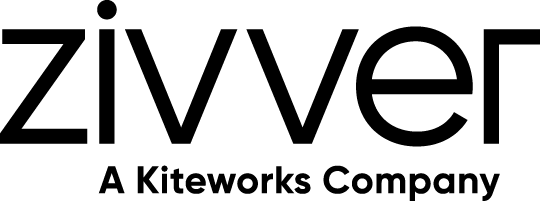I am a Zivver admin
Configure and manage Zivver
Target data preview results in an error
Attempts to load the Zivver Data preview ( Target (Zivver) > Data Preview) in the Zivver Synctool result in one of the errors below.
Unable to get Users from Zivver API
Cause 1
There is no internet connection or connection to the VPN.
Solution 1
Make sure a connection can be made from the server to the API host.
Cause 2
The API host name is incorrect.
Solution 2
Check the API host name. The correct host name is https://app.zivver.com/api/.
Use the button to reset the API host name to the default value.
You are not authorized to get Users from the Zivver-API. Did you enter the correct API key?
Cause
The API key is incorrect.
Solution
Check the API key. Make sure the API key does not contain whitespaces before or after the key.