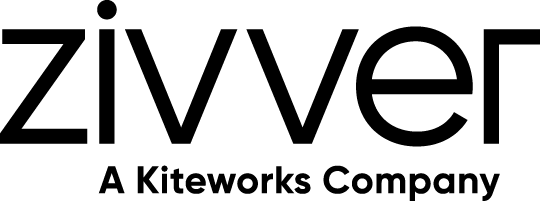I am a Zivver admin
Configure and manage Zivver
Remove the Zivver Synctool
Remove the Synctool
Follow these steps to remove everything related to the Zivver Synctool.
- Log in to the Zivver WebApp.
- Click
Organization Settings.
- Expand
Integrations.
- Click API keys.
- Disable the API Key for the Synctool Off.
- Go to the Windows Server hosting the Synctool.
- Delete the tasks in Task Scheduler that run the Synctool synchronization daily.
- Delete the Synctool folder (e.g.,
C:\Zivver\Synctool). Uninstallation is not required; the Synctool runs standalone and was never formally installed. - Remove service accounts for Zivver and/or applications in Entra ID for modern authentication with Exchange Online.