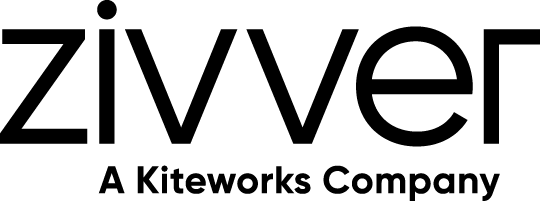I am a Zivver admin
Configure and manage Zivver
Accounts
Typical user administration tasks include the following. You can perform these tasks from the Accounts page in the Zivver WebApp:
- Add a user account or functional account
- Suspend or unsuspend user accounts
- Change account type
- Invite users to your organization
- Configure single sign-on
- Configure Role-Based Access Control
To prevent lockout, make sure that you have at least two administrator accounts. To add an administrator, see How to add a second administrator account.