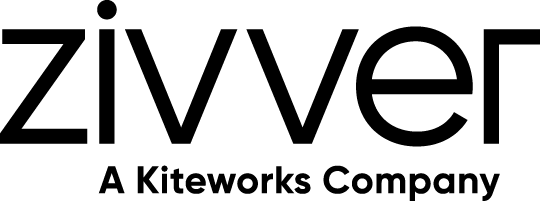I am a Zivver admin
Configure and manage Zivver
Zivver WebApp administrator manual
Introduction
This guide explains how to manage Zivver settings. You can find the Organization Settings at the bottom left of your screen when logged into the WebApp. If the admin settings are missing, you do not have admin rights. Ask an admin in your organization to grant them to you.
This guide refers to specific pages for each topic. The information below follows the structure of the admin portal.
General
Configure your administrator experience
Organization account
Domains
- Claim a domain
- Hand over a domain
- Adopt accounts from a claimed domain
- Send Zivver notifications from your own domain
- Learn about SPF
- Learn about DKIM
- Learn about DANE
- Learn about CNAME
- Secure delivery of unencrypted inbound messages
Organizational units
Zivver support
User administration
Accounts
- User administrator overview
- Add user account
- Invite user account
- Send invitation again
- Revoke invitation
- Add functional account
- Change password administrator
- Delete authentication factors
- Add delegate access
- Change account type
- Create mail alias
- Merge accounts
- Suspend or unsuspend an account
- Delete an account
Single Sign-on
Trusted Networks
Account automation
Insights
Dashboard
Audit log
Policies
Recipient verification
- Add verification methods for a recipient manually
- Import verification methods for a group of recipients
- Manage the default verification method for a recipient
Verification methods
Business rules
Message revocation
Plugin settings
- Configure settings for the Office Plugin
- Configure settings for the OWA add-in
- Configure settings for the Chrome Extension