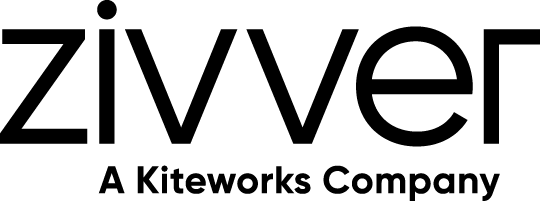I am a Zivver admin
Configure and manage Zivver
Delete your organization from the WebApp
If you remove your organization’s account in the Zivver WebApp, you will also remove all conversations and files for all users. If you claimed a domain, this domain becomes available again. Zivver cannot restore any of the data.
If you delete your organization, all data will be lost. There is no possibility to restore it.
- Open Organization account in the WebApp.
- Scroll down to the section Delete organization.
- Click and submit a deletion request for your organization.
- Zivver Support will review your request and process the deletion of your organization, and may contact you to discuss your request further before completing the deletion.