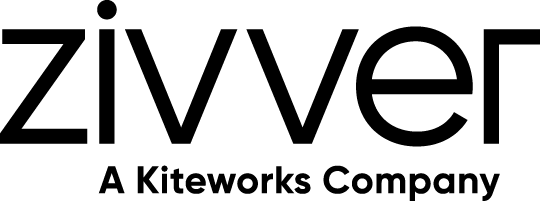Reset your two-factor authentication (2FA)
Question
Can I reset my two-factor authentication (2FA)?
Answer
Yes, it is possible to reset your 2FA, but only after you have successfully logged in. If you want to change your current 2FA method, you must delete it and set up a new one.
Procedure
- Go to the WebApp.
- Click
Personal Settings at the bottom left of the browser tab.
- Go to the security Security tab.
- Click the trash bin icon delete_forever .
- Enter your password.
- Click the button.
A confirmation window opens. - Click the button.
- Click .
A new window opens. - Click .
- Select the option SMS code or Authenticator app.
- Click .
- Verify your phone number or the Authenticator app.
- On the final screen, download the backup codes.
It is very important that you save these backup codes. The backup codes are usually stored in your Downloads folder.