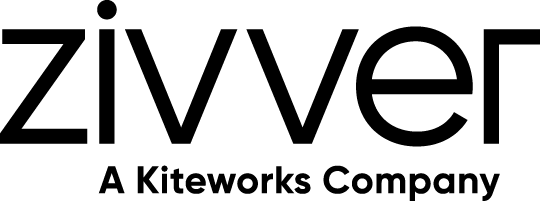Open a Zivver message using an access code
Introduction
How to open a Zivver message with an access code. You do not need a Zivver account to open, read, or respond to this Zivver message.
Using an access code
- Open the notification message in your mailbox.
- Click the button.
A Zivver WebApp page opens. - Enter the access code that the sender shared with you.
- Click to open the Zivver message.
You can now read the Zivver message and respond to it.
Access code unknown
If you do not know the access code, you can notify the sender:
- Click the I don't remember my access code link.
- On the next screen, select a contact method and follow the instructions to notify the sender that you do not know the access code.
More about message security
Messages protected with an access code have Verification level 2. This method allows the sender to be reasonably sure that the message reaches the intended recipient.
Read more about verification methods.