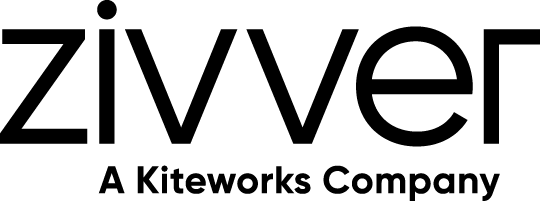Open a Zivver message using a verification email
Introduction
This document explains how to open a Zivver message with a verification email.
You do not need a Zivver account to open, read, and respond to this Zivver message.
Using a verification email
- Open the Zivver notification in your mailbox.
- Click the button.
A Zivver verification page opens. - Click .
Zivver sends you an email with a one-time access code. - Go back to your mailbox.
- Open the verification email that you received.
The subject is Code for <subject>. - Copy the one-time access code.
- Paste the code in the textbox on the Zivver verification page.
- Click the button to open the message.
You can now read the Zivver message and respond to it.
More about message security
Messages protected with a verification email code have Verification level 1. By using the email verification method, the sender cannot make sure only the intended recipient reads the message.
Read more about verification methods.