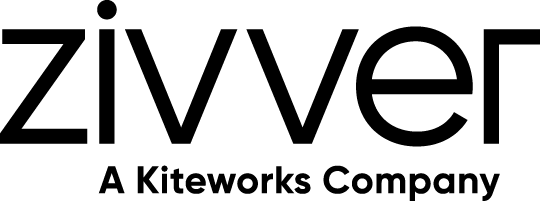I have a Zivver account
User manuals and reference documentation
Delete a conversation in the WebApp
Introduction
In the Zivver WebApp, you can move a conversation to your Trash or permanently delete a conversation. The latter will also remove you as a participant. This page explains how.
Move a conversation to your Trash
- Log in to the Zivver WebApp.
- Click the conversation in your inbox.
- Click .
- Select delete Move conversation to trash
The conversation is now in your Trash. You will no longer receive notifications of new replies to this conversation in your inbox. You are still a participant.
Once in your Trash, you can move the conversation back to your inbox by selecting move_to_inbox Move conversation to inbox under .
Delete a conversation and remove yourself as a participant
- Log in to the Zivver WebApp.
- Click delete Trash.
- Select the conversation in your Trash.
- Click .
- Select delete_forever Delete conversation.
A confirmation screen appears asking you to confirm deletion of the conversation. - Click to confirm.
You have permanently deleted the conversation from your account and removed yourself as a participant.
After you remove yourself from a conversation as a participant, you can no longer view the conversation. Other participants still have access to all messages in the conversation.