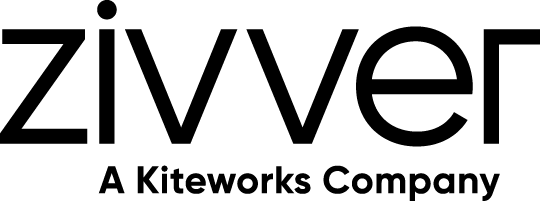Ik ben een Zivver-beheerder
Zivver instellen en beheren
Wijzigingen in de Synctool-configuratie worden niet opgeslagen
Probleem
Wanneer je in de Zivver Synctool op klikt, worden de configuratiewijzigingen niet opgeslagen wanneer je de Synctool opnieuw opent.
Oorzaak
Het gebruikersaccount waarmee de Synctool wordt uitgevoerd, heeft geen schrijfrechten voor de locatie waar het configuratiebestand is opgeslagen.
Oplossing
Zoek de opslaglocatie van het configuratiebestand van de Synctool.
- Open de Synctool.
- Open het configuratieprofiel van de Synctool.
- Ga naar
Profile > Profile Details > Profile location.
Kies een van de volgende opties:- Geef jezelf schrijfrechten voor deze locatie op de schijf.
- Vraag een collega met schrijfrechten om de configuratiewijzigingen door te voeren.
- Verplaats het configuratieprofiel naar een locatie waar je schrijfrechten hebt.